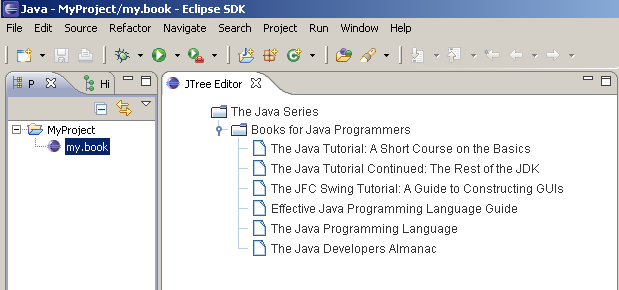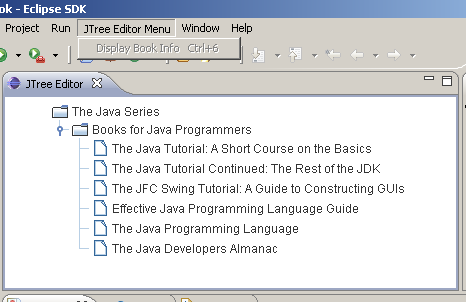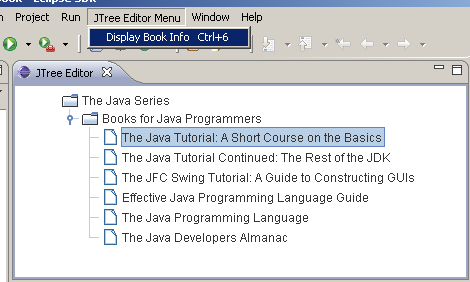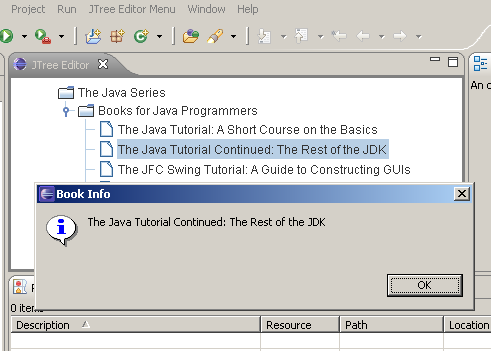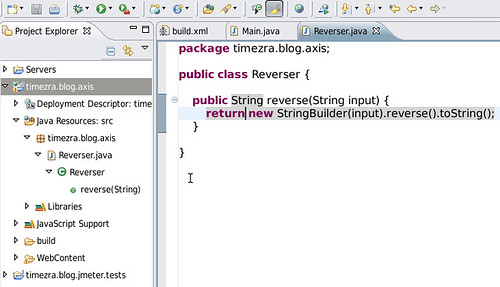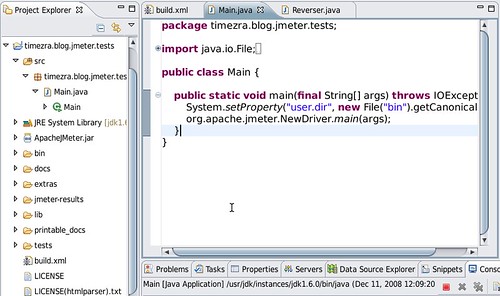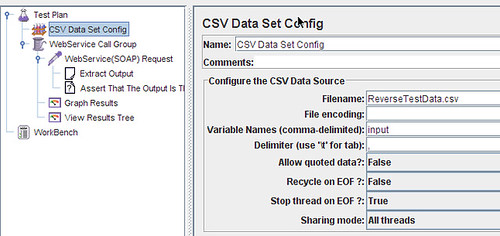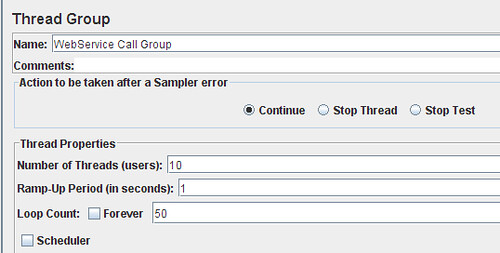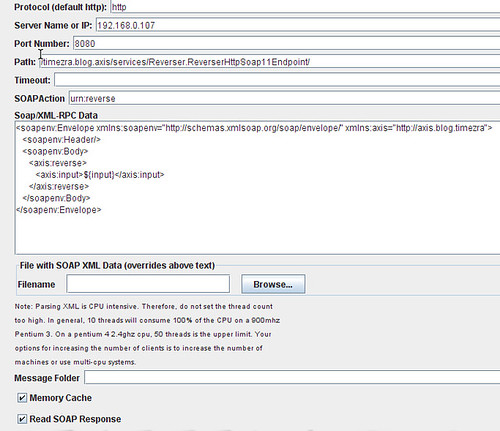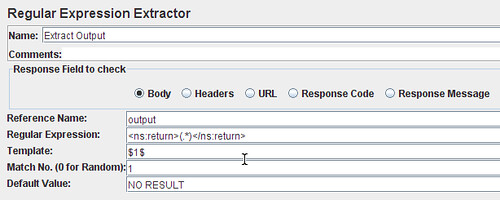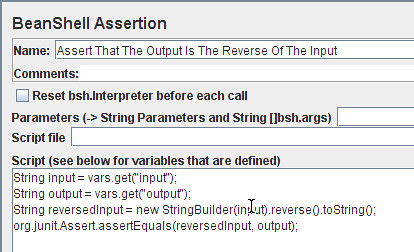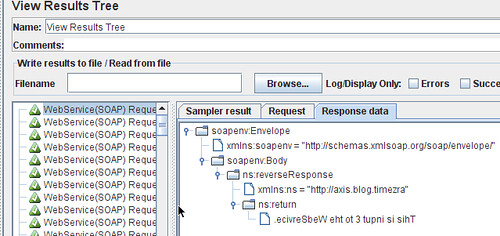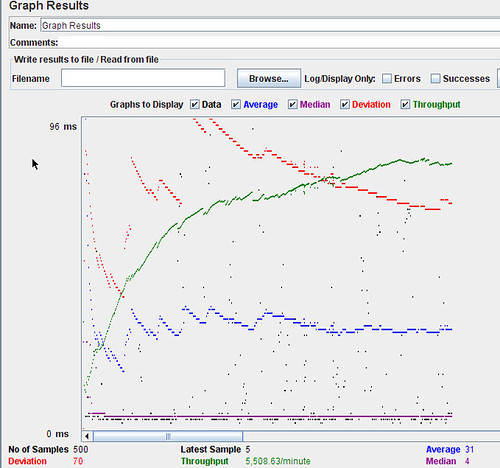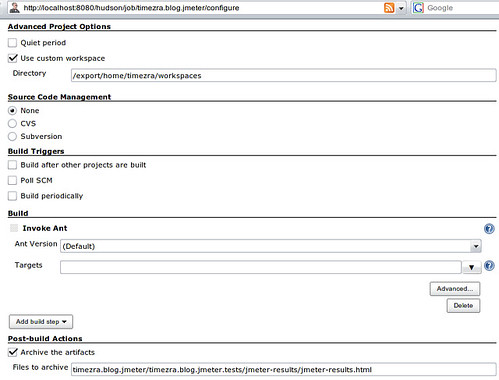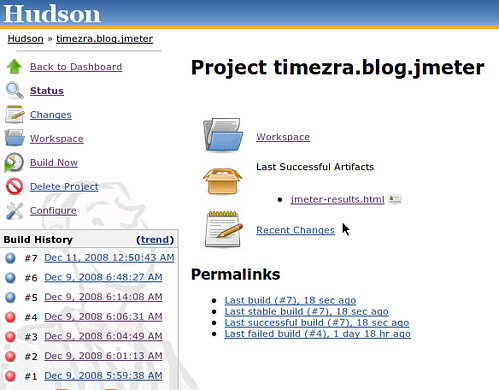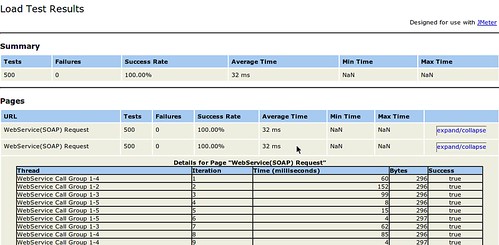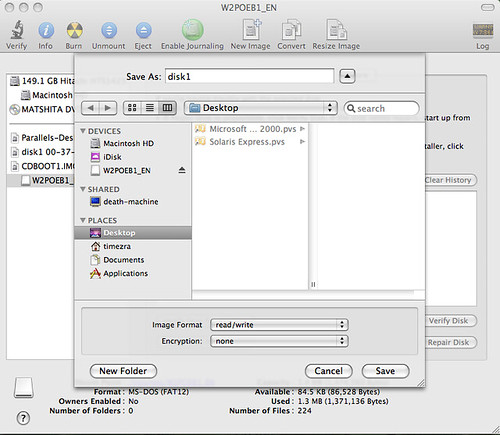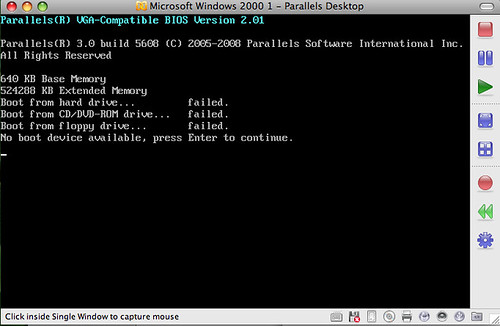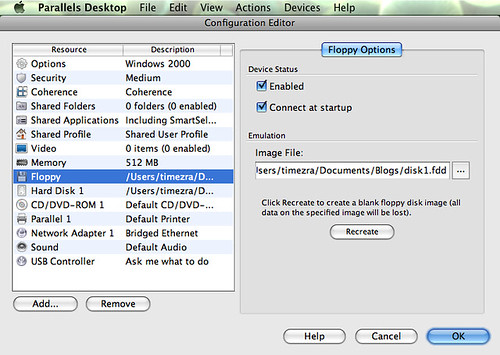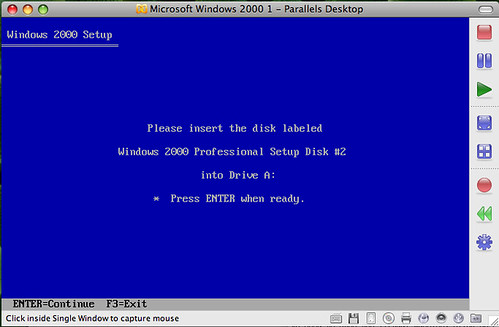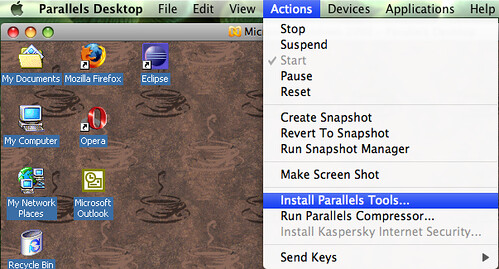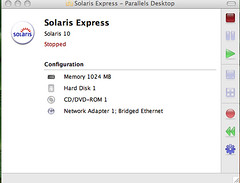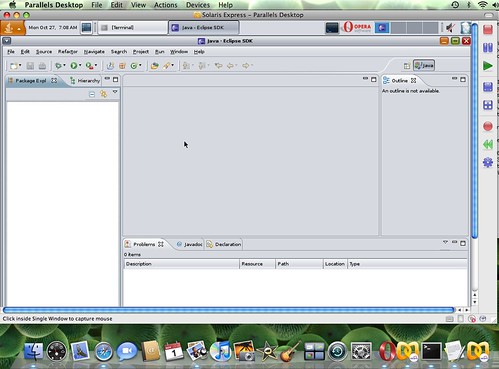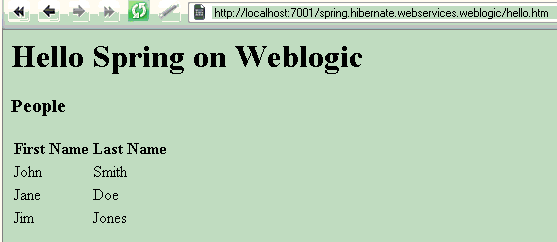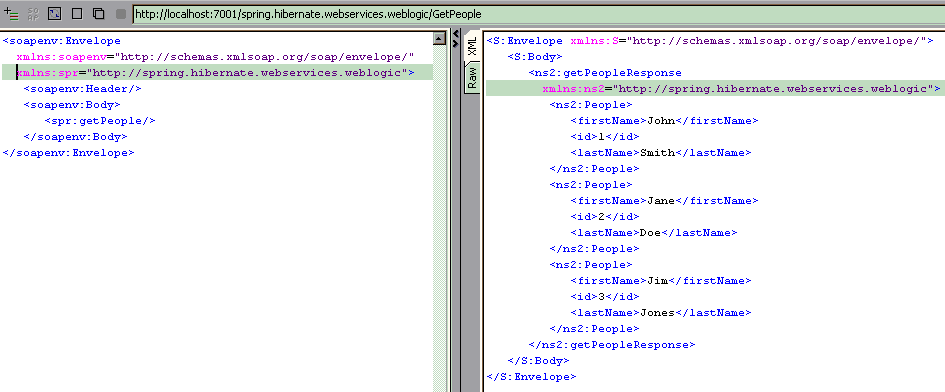This post concentrates the information presented in the
Spring MVC Tutorial and the
Spring WebServices Tutorial and adds information specific to configuring an application for Weblogic. The goal is to get a working application running from end-to-end (jsp or webservice -> hibernate -> database) very quickly.
The development environment assumed for the tutorial is
Eclipse 3.4 with
Ant 1.7.1 for building. For Continuous Integration, I recommend
Hudson. There is nothing specific about those components and versions, just that they are a familiar development environment for me.
For deployment, we will be using
Spring 2.5.5 with
Hibernate Core 3.3 and
Hibernate Annotations 3.4 on
Weblogic Server 10.3. For the database, we can use the
HSQLDB 1.8 that comes with the Spring 2.5 distribution with dependencies.
For this project also, we will need to setup a Weblogic domain for deployment. Here, we can use a domain called
spring.hibernate.webservices and we can use all the default settings (e.g., Sun JDK, port 7001, Development configuration).
We will setup the project as described in the
Spring Tutorial.
For this, we can name the project
spring.hibernate.webservices.weblogic.
We can create the following directories:
src directory for any Java source files.
war directory for the index file.
war/WEB-INF directory for the
web.xml file.
war/WEB-INF/jsp directory for the jsp files.
war/WEB-INF/lib directory for library dependencies.
war/WEB-INF/classes directory for compiled classes.
We can create the initial
web.xml as described in the tutorial.
<?xml version="1.0" encoding="UTF-8"?>
<web-app version="2.4"
xmlns="http://java.sun.com/xml/ns/j2ee"
xmlns:xsi="http://www.w3.org/2001/XMLSchema-instance"
xsi:schemaLocation="http://java.sun.com/xml/ns/j2ee
http://java.sun.com/xml/ns/j2ee/web-app_2_4.xsd" >
<servlet>
<servlet-name>spring.hibernate.webservices.weblogic</servlet-name>
<servlet-class>org.springframework.web.servlet.DispatcherServlet</servlet-class>
<load-on-startup>1</load-on-startup>
</servlet>
<servlet-mapping>
<servlet-name>spring.hibernate.webservices.weblogic</servlet-name>
<url-pattern>*.htm</url-pattern>
</servlet-mapping>
<welcome-file-list>
<welcome-file>
index.jsp
</welcome-file>
</welcome-file-list>
</web-app>
We will also create a
build.xml file in the root of the project. The Spring tutorial uses tasks specific to Tomcat. Here, we can setup
tasks specific to the Weblogic domain we have created without explicitly setting up the Weblogic domain environment.
<?xml version="1.0"?>
<project name="spring.hibernate.webservices.weblogic" basedir="." default="deploy">
<property name="src.dir" value="src" />
<property name="web.dir" value="war" />
<property name="dist.dir" value="dist" />
<property name="build.dir" value="${web.dir}/WEB-INF/classes" />
<property name="name" value="spring.hibernate.webservices.weblogic" />
<path id="master-classpath">
<fileset dir="${web.dir}/WEB-INF/lib">
<include name="*.jar" />
</fileset>
<pathelement path="${build.dir}" />
</path>
<target name="init">
<mkdir dir="${build.dir}" />
<mkdir dir="${dist.dir}" />
</target>
<target name="build" depends="init" description="Compile main source tree java files">
<javac destdir="${build.dir}" source="1.5" target="1.5" debug="true" deprecation="false" optimize="false" failonerror="true">
<src path="${src.dir}" />
<classpath refid="master-classpath" />
<classpath refid="weblogic-classpath" />
</javac>
</target>
<target name="build-war" depends="build" description="Packages the war file">
<war destfile="${dist.dir}/${name}.war" webxml="${web.dir}/WEB-INF/web.xml">
<fileset dir="${web.dir}">
<include name="**/*.*" />
</fileset>
</war>
</target>
<!-- ============================================================== -->
<!-- Start Weblogic Tasks -->
<!-- ============================================================== -->
<property name="weblogic.home" location="C:/Tim/WebServers/bea" />
<property name="weblogic.domain" location="${weblogic.home}/user_projects/domains/spring_webservices" />
<path id="weblogic-classpath">
<fileset dir="${weblogic.home}/wlserver_10.3/server/lib">
<include name="*.jar" />
</fileset>
</path>
<macrodef name="run-domain-task">
<attribute name="task.name" />
<sequential>
<property name="runner" location="${weblogic.domain}/bin/run_domain_task.cmd" />
<copy file="${weblogic.domain}/bin/setDomainEnv.cmd" tofile="${runner}" overwrite="true" />
<concat append="true" destfile="${runner}">ant -f "${ant.file}" @{task.name}</concat>
<exec executable="${runner}" />
</sequential>
</macrodef>
<taskdef name="wldeploy" classname="weblogic.ant.taskdefs.management.WLDeploy">
<classpath refid="weblogic-classpath" />
</taskdef>
<target name="deploy-to-domain">
<property name="weblogic.username" value="weblogic"></property>
<property name="weblogic.password" value="weblogic"></property>
<property name="weblogic.adminurl" value="t3://localhost:7001"></property>
<property name="weblogic.targets" value="AdminServer"></property>
<wldeploy action="deploy" verbose="true" debug="true" name="${name}" source="${dist.dir}/${name}.war" user="${weblogic.username}" password="${weblogic.password}" adminurl="${weblogic.adminurl}" targets="${weblogic.targets}" />
</target>
<target name="deploy" depends="build-war" description="Deploys the project .war file">
<run-domain-task task.name="deploy-to-domain" />
</target>
<!-- End Weblogic tasks -->
</project>
If we start the Weblogic domain, deploy this script and open a browser with the URL
http://localhost:7001/spring.hibernate.webservices.weblogic/, we should now see our hello world application.
Setting up the initial Spring libraries, controller and jsp should be exactly the same as described in the tutorial. There is nothing specific to Weblogic here.
As the tutorial indicates, we will copy
spring.jar,
spring-webmvc.jar,
commons-logging.jar,
standard.jar and
jstl.jar to our WEB-INF/lib directory, and we will add these to the project build path.
Please note also that, in Eclipse, we will want to create a new user library that includes all the .jar files in <weblogic_home>/wlserver_10.3/server/lib and all the glassfish*.jar and javax*.jar files in <weblogic_home>/modules and we will want to add this to the build path.
We can also declare a servlet named
spring.hibernate.webservices.weblogic and its servlet-mapping in the
web.xml file, and we can add the Spring configuration file
spring.hibernate.webservices.weblogic-servlet.xml to the WEB-INF directory.
To make the example slightly more interesting, instead of simply displaying a static hello world page, we will autowire a stub DAO and display the information it returns.
Suppose we have a simple domain object
Person:
package spring.hibernate.webservices.weblogic.domain;
public class Person {
private final String firstName;
private final String lastName;
public Person(final String firstName, final String lastName) {
this.firstName = firstName;
this.lastName = lastName;
}
public String getFirstName() {
return firstName;
}
public String getLastName() {
return lastName;
}
}
Suppose we have a stub
PersonDAO that returns a collection of
Person objects.
package spring.hibernate.webservices.weblogic.dao;
import java.util.Arrays;
import java.util.Collection;
import spring.hibernate.webservices.weblogic.domain.Person;
public class PersonDAO {
public Collection findAll() {
return Arrays.asList(new Person("John", "Smith"), new Person("Jane", "Doe"), new Person("Jim", "Jones"));
}
}
Our
HelloController will be autowired through the constructor with the
PersonDAO and will put the stub
People into the Model:
package spring.hibernate.webservices.weblogic;
import java.io.IOException;
import java.util.HashMap;
import javax.servlet.ServletException;
import javax.servlet.http.HttpServletRequest;
import javax.servlet.http.HttpServletResponse;
import org.springframework.beans.factory.annotation.Autowired;
import org.springframework.web.context.support.SpringBeanAutowiringSupport;
import org.springframework.web.servlet.ModelAndView;
import org.springframework.web.servlet.mvc.Controller;
import spring.hibernate.webservices.weblogic.dao.PersonDAO;
public class HelloController extends SpringBeanAutowiringSupport implements Controller {
private final PersonDAO personDAO;
@Autowired
public HelloController(final PersonDAO personDAO) {
this.personDAO = personDAO;
}
public ModelAndView handleRequest(final HttpServletRequest request, final HttpServletResponse response)
throws ServletException, IOException {
final HashMap<String, Object> model = new HashMap<String, Object>();
model.put("people", personDAO.findAll());
return new ModelAndView("hello", "model", model);
}
}
As described in the tutorial, we can create a header for including standard jstl tags called WEB-INF/include.jsp:
<%@ page session="false"%>
<%@ taglib prefix="c" uri="http://java.sun.com/jsp/jstl/core" %>
<%@ taglib prefix="fmt" uri="http://java.sun.com/jsp/jstl/fmt" %>
We can modify our index page to point to the new hello page we will create:
<%@ include file="/WEB-INF/jsp/include.jsp" %>
<c:redirect url="/hello.htm"/>
We can create a WEB-INF/hello.jsp that displays the information from our DAO:
<%@ include file="/WEB-INF/jsp/include.jsp" %>
<html>
<head><title>Hello Spring on Weblogic</title></head>
<body>
<h1>Hello Spring on Weblogic</h1>
<h3>People</h3>
<TABLE>
<TR>
<TH>First Name</TH>
<TH>Last Name</TH>
</TR>
<c:forEach items="${model.people}" var="person">
<TR>
<TD><c:out value="${person.firstName}"/></TD>
<TD><c:out value="${person.lastName}"/></TD>
</TR>
</c:forEach>
</TABLE>
</body>
</html>
Finally, we can add content to the
spring.hibernate.webservices.weblogic-servlet.xml spring configuration file to declare not only that Spring will manage the
HelloController but also the
PersonDAO and that default auto-wiring should occur through the constructor:
<?xml version="1.0" encoding="UTF-8"?>
<beans xmlns="http://www.springframework.org/schema/beans"
xmlns:xsi="http://www.w3.org/2001/XMLSchema-instance"
xsi:schemaLocation="http://www.springframework.org/schema/beans
http://www.springframework.org/schema/beans/spring-beans-2.5.xsd"
default-autowire="constructor">
<bean name="/hello.htm" class="spring.hibernate.webservices.weblogic.HelloController" />
<bean name="personDAO" class="spring.hibernate.webservices.weblogic.dao.PersonDAO"/>
<bean id="viewResolver" class="org.springframework.web.servlet.view.InternalResourceViewResolver">
<property name="viewClass" value="org.springframework.web.servlet.view.JstlView"></property>
<property name="prefix" value="/WEB-INF/jsp/"></property>
<property name="suffix" value=".jsp"></property>
</bean>
</beans>
Note that if we do not specify constructor auto-wiring and allow Spring to auto-wire
byType, we will need to setup a context param and context listener in the
web.xml file in order to get a non-null DAO. We will also need this
org.springframework.web.context.ContextLoaderListener to ensure that the
WebApplicationContext has been initialized before our
WebService is called the first time, so we can register it now, even though it is not absolutely necessary yet.
<?xml version="1.0" encoding="UTF-8"?>
<web-app version="2.4"
xmlns="http://java.sun.com/xml/ns/j2ee"
xmlns:xsi="http://www.w3.org/2001/XMLSchema-instance"
xsi:schemaLocation="http://java.sun.com/xml/ns/j2ee
http://java.sun.com/xml/ns/j2ee/web-app_2_4.xsd" >
<context-param>
<param-name>contextConfigLocation</param-name>
<param-value>/WEB-INF/spring.hibernate.webservices.weblogic-servlet.xml</param-value>
</context-param>
<servlet>
<servlet-name>spring.hibernate.webservices.weblogic</servlet-name>
<servlet-class>org.springframework.web.servlet.DispatcherServlet</servlet-class>
<load-on-startup>1</load-on-startup>
</servlet>
<servlet-mapping>
<servlet-name>spring.hibernate.webservices.weblogic</servlet-name>
<url-pattern>*.htm</url-pattern>
</servlet-mapping>
<welcome-file-list>
<welcome-file>
index.jsp
</welcome-file>
</welcome-file-list>
<listener>
<listener-class>org.springframework.web.context.ContextLoaderListener</listener-class>
</listener>
</web-app>
For this example we can use the hsqldb that comes with the Spring distribution. We can setup some infrastructure for the project by creating the following directories:
database-resources
database-resources/scripts
database-resources/hibernate
We can put the
hsqldb.jar into war/WEB-INF/lib because it will need to be deployed with our application.
We can put a simple script called
createdb.hsql that creates a database with a Person table in database-resources/scripts.
DROP TABLE IF EXISTS person;
CREATE TABLE person (
id INTEGER NOT NULL IDENTITY,
first_name VARCHAR(50) NOT NULL,
last_name VARCHAR(50) NOT NULL
);
We can put a simple script called
populatedb.hsql that populates the Person table in database-resources/scripts.
INSERT INTO person (id, first_name, last_name) values(1, 'John', 'Smith');
INSERT INTO person (id, first_name, last_name) values(2, 'Jane', 'Doe');
INSERT INTO person (id, first_name, last_name) values(3, 'Jim', 'Jones');
We can start and populate the database in our
build.xml.
<!-- Start Database tasks -->
<property name="db.url" value="jdbc:hsqldb:hsql://localhost/${name}" />
<property name="db.username" value="sa" />
<property name="db.password" value="" />
<target name="hsqldb-start" description="Starts an HSQL Database.">
<java classname="org.hsqldb.Server" classpathref="master-classpath" fork="true" spawn="true">
<arg line="-database.0 file:${name}" />
<arg line="-dbname.0 ${name}" />
</java>
</target>
<target name="hsqldb-stop" description="Stops an HSQL database.">
<script language="javascript" classpathref="master-classpath">
<![CDATA[
java.sql.DriverManager.registerDriver(new org.hsqldb.jdbcDriver());
con = java.sql.DriverManager.getConnection(project.getProperty("db.url"), project.getProperty("db.username"), project.getProperty("db.password"));
sql = "SHUTDOWN";
stmt = con.createStatement();
stmt.executeUpdate(sql);
stmt.close();
]]>
</script>
</target>
<target name="create-database" description="Create the database.">
<sql driver="org.hsqldb.jdbcDriver" url="${db.url}" userid="${db.username}" password="${db.password}" onerror="continue" src="database-resources/scripts/createdb.hsql">
<classpath refid="master-classpath" />
</sql>
<sql driver="org.hsqldb.jdbcDriver" url="${db.url}" userid="${db.username}" password="${db.password}" onerror="continue" src="database-resources/scripts/populatedb.hsql">
<classpath refid="master-classpath" />
</sql>
</target>
<!-- End Database tasks -->
Note that the task
hsqldb-stop, which is based on
a similar beanshell task, uses javascript and so requires that either the rhino libraries be on our classpath or that we use Hotspot JDK6. We use this task instead of the standard (below) because it successfully shuts down the database without failing the build with the error
java.sql.SQLException: Connection is broken.
<target name="hsqldb-stop">
<sql driver="org.hsqldb.jdbcDriver" url="${db.url}" userid="${db.username}" password="${db.password}" onerror="continue">
<classpath refid="master-classpath" />
SHUTDOWN;
</sql>
</target>
Now that we have a database and a
Person table, we can fill out our domain object with annotations. For this example, we can use the Hibernate Tools for Eclipse 3.4 and reverse-engineer the Java class from the schema by creating database-resources/hibernate/hibernate.cfg.xml and hibernate.reveng.xml files.
package spring.hibernate.webservices.weblogic.domain;
import javax.persistence.Column;
import javax.persistence.Entity;
import javax.persistence.Id;
import javax.persistence.Table;
/**
* Person generated by hbm2java
*/
@Entity
@Table(name = "PERSON", schema = "PUBLIC")
public class Person implements java.io.Serializable {
private static final long serialVersionUID = -8972977074631290288L;
private int id;
private String firstName;
private String lastName;
public Person() {
}
public Person(final int id, final String firstName, final String lastName) {
this.id = id;
this.firstName = firstName;
this.lastName = lastName;
}
@Id
@Column(name = "ID", unique = true, nullable = false)
public int getId() {
return this.id;
}
public void setId(final int id) {
this.id = id;
}
@Column(name = "FIRST_NAME", nullable = false, length = 50)
public String getFirstName() {
return this.firstName;
}
public void setFirstName(final String firstName) {
this.firstName = firstName;
}
@Column(name = "LAST_NAME", nullable = false, length = 50)
public String getLastName() {
return this.lastName;
}
public void setLastName(final String lastName) {
this.lastName = lastName;
}
}
Before we setup the DAO to use the Spring HibernateTemplate and the Hibernate SessionFactory, we will need to add a few libraries to the war/WEB-INF/lib directory and to our build path:
hibernate3.jar from Hibernate Core
javassist-3.4.GA.jar from Hibernate Core
hibernate-commons-annotations.jar from Hibernate Annotations
hibernate-annotations.jar from Hibernate Annotations
dom4j.jar from Hibernate Annotations
commons-dbcp.jar from the Spring distribution
log4j-1.2.15.jar from the Spring distribution
slf4j-api-1.5.0.jar from the Spring distribution
slf4j-log4j12-1.5.0.jar from the Spring distribution
package spring.hibernate.webservices.weblogic.dao;
import java.util.Collection;
import org.hibernate.SessionFactory;
import org.springframework.beans.factory.annotation.Autowired;
import org.springframework.orm.hibernate3.HibernateTemplate;
import spring.hibernate.webservices.weblogic.domain.Person;
public class PersonDAO {
private final HibernateTemplate hibernateTemplate;
@Autowired
public PersonDAO(final SessionFactory sessionFactory) {
hibernateTemplate = new HibernateTemplate(sessionFactory);
}
@SuppressWarnings("unchecked")
public Collection<Person> findAll() {
return hibernateTemplate.loadAll(Person.class);
}
}
The Spring configuration file must now declare that it is managing the DataSource and Hibernate SessionFactory.
<bean id="dataSource" class="org.apache.commons.dbcp.BasicDataSource"
destroy-method="close">
<property name="driverClassName" value="org.hsqldb.jdbcDriver" />
<property name="url"
value="jdbc:hsqldb:hsql://localhost/spring.hibernate.webservices.weblogic" />
<property name="username" value="sa" />
<property name="password" value="" />
</bean>
<bean id="sessionFactory"
class="org.springframework.orm.hibernate3.LocalSessionFactoryBean">
<property name="dataSource" ref="dataSource" />
<property name="configLocation" value="/WEB-INF/hibernate.cfg.xml" />
<property name="configurationClass" value="org.hibernate.cfg.AnnotationConfiguration" />
<property name="hibernateProperties">
<props>
<prop key="hibernate.query.factory_class">org.hibernate.hql.classic.ClassicQueryTranslatorFactory</prop>
<prop key="hibernate.dialect">org.hibernate.dialect.HSQLDialect</prop>
<prop key="hibernate.show_sql">true</prop>
</props>
</property>
</bean>
Finally, we will also create a
hibernate.cfg.xml file to declare that Hibernate is managing our domain.
<!DOCTYPE hibernate-configuration PUBLIC
"-//Hibernate/Hibernate Configuration DTD 3.0//EN"
"http://hibernate.sourceforge.net/hibernate-configuration-3.0.dtd">
<hibernate-configuration>
<session-factory>
<mapping class="spring.hibernate.webservices.weblogic.domain.Person" />
</session-factory>
</hibernate-configuration>
Now if we look at the URL http://localhost:7001/spring.hibernate.webservices.weblogic in a browser, our page should display the names of the people in our
createdb.hsql script.
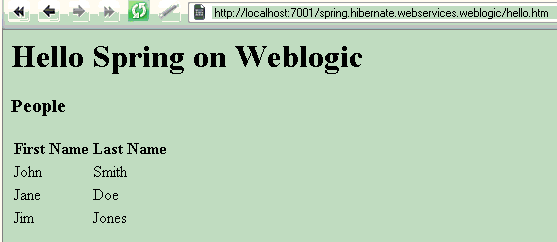
If we add another line to this script, re-run the
create-database task and refresh the browser, the list in the browser should reflect the new name.
Now that our view is populated by a Spring-managed DAO that uses Hibernate to access our database, we are ready to add our Service endpoint.
Suppose we want to expose all the People in our database with a JAX-WS WebService call.
Suppose we also want to use the Spring Web Context to auto-wire the WebService with our existing DAO.
The interface for the WebService can have a single method that returns an array of
People.
package spring.hibernate.webservices.weblogic.ws;
import spring.hibernate.webservices.weblogic.domain.Person;
public interface IGetPeople {
Person[] getPeople();
}
We can create an auto-wired implementation of this interface. This is the class that Spring will know about. To Spring, this class is just an auto-wired bean and not necessarily a WebService.
package spring.hibernate.webservices.weblogic.ws;
import java.util.Collection;
import org.springframework.beans.factory.annotation.Autowired;
import spring.hibernate.webservices.weblogic.dao.PersonDAO;
import spring.hibernate.webservices.weblogic.domain.Person;
public final class GetPeopleDelegate implements IGetPeople {
private final PersonDAO personDAO;
@Autowired
public GetPeopleDelegate(final PersonDAO personDAO) {
this.personDAO = personDAO;
}
public Person[] getPeople() {
final Collection<Person> people = personDAO.findAll();
return people.toArray(new Person[people.size()]);
}
}
We can annotate a Service Endpoint implementation of that interface as a WebService, as described in the
WebLogic Web Services Guide. WebLogic does not know, nor does it need to know, that this class will delegate its work to a Spring-managed bean. Note that Weblogic must inject the
javax.xml.ws.WebServiceContext, which is used to get the
javax.servlet.ServletContext and from there to get the Spring bean. Also note the use of
efficient, threadsafe lazy instantiation for retrieving the delegate from the Spring
BeanFactory.
package spring.hibernate.webservices.weblogic.ws;
import java.util.concurrent.atomic.AtomicReference;
import javax.annotation.Resource;
import javax.jws.WebMethod;
import javax.jws.WebResult;
import javax.jws.WebService;
import javax.jws.soap.SOAPBinding;
import javax.servlet.ServletContext;
import javax.xml.ws.WebServiceContext;
import org.springframework.web.context.WebApplicationContext;
import org.springframework.web.context.support.WebApplicationContextUtils;
import spring.hibernate.webservices.weblogic.domain.Person;
@WebService(name = "GetPeople", targetNamespace = "http://spring.hibernate.webservices.weblogic", serviceName = "GetPeople")
@SOAPBinding(style = SOAPBinding.Style.DOCUMENT, use = SOAPBinding.Use.LITERAL, parameterStyle = SOAPBinding.ParameterStyle.WRAPPED)
public class GetPeople implements IGetPeople {
@Resource
private WebServiceContext context;
private final AtomicReference<IGetPeople> autoWiredDelegate;
public GetPeople() {
autoWiredDelegate = new AtomicReference<IGetPeople>();
}
@WebMethod(operationName = "getPeople")
@WebResult(name = "People", targetNamespace = "http://spring.hibernate.webservices.weblogic")
public Person[] getPeople() {
return getAutoWiredDelegate().getPeople();
}
private IGetPeople getAutoWiredDelegate() {
final IGetPeople existingValue = autoWiredDelegate.get();
if (existingValue != null) {
return existingValue;
}
final IGetPeople newValue = createAutoWiredDelegate();
if (autoWiredDelegate.compareAndSet(null, newValue)) {
return newValue;
}
return autoWiredDelegate.get();
}
private IGetPeople createAutoWiredDelegate() {
final ServletContext servletContext = (ServletContext) context.getMessageContext().get(
"javax.xml.ws.servlet.context");
final WebApplicationContext webApplicationContext = WebApplicationContextUtils
.getRequiredWebApplicationContext(servletContext);
return (IGetPeople) webApplicationContext.getAutowireCapableBeanFactory().getBean("getPeople");
}
}
This specific implementation is one of many possible. On the Weblogic 10.0 server, it is also possible to auto-wire a Weblogic WebService by extending
org.springframework.web.context.support.SpringBeanAutowiringSupport (and as indicated in the javadoc for this class, "a typical usage of this base class is a JAX-WS endpoint class"). Unfortunately, this is not possible on Weblogic 10.3 because JAX-WS WebServices are instantiated in a different classloader than the classloader in which Spring is running. This does not appear to be the case for the earlier version on WebLogic.
We can add the managed delegate to the Spring configuration file.
<bean id="getPeople" class="spring.hibernate.webservices.weblogic.ws.GetPeopleDelegate" />
We must also declare the WebService in the
web.xml file. Because we have
already added the
org.springframework.web.context.ContextLoaderListener, we can be sure that the
WebApplicationContext has been initialized before the WebService is called the first time.
<servlet>
<servlet-name>GetPeoplehttp</servlet-name>
<servlet-class>spring.hibernate.webservices.weblogic.ws.GetPeople</servlet-class>
<load-on-startup>2</load-on-startup>
</servlet>
<servlet-mapping>
<servlet-name>GetPeoplehttp</servlet-name>
<url-pattern>/GetPeople</url-pattern>
</servlet-mapping>
Finally, we can setup our
build.xml to generate the necessary JAX-WS WebService classes with the Weblogic
jwsc task.
<taskdef name="jwsc" classname="weblogic.wsee.tools.anttasks.JwscTask">
<classpath refid="weblogic-classpath" />
</taskdef>
<target name="build-webservices-for-domain">
<jwsc srcdir="src" destdir="tmp/ws/gen" tempdir="tmp/ws/build" keeptempfiles="true">
<classpath refid="master-classpath" />
<classpath refid="weblogic-classpath" />
<module contextpath="${name}">
<jws type="JAXWS" file="spring/hibernate/webservices/weblogic/ws/GetPeople.java" />
</module>
</jwsc>
</target>
<target name="build-webservices">
<run-domain-task task.name="build-webservices-for-domain" />
<mkdir dir="${build.dir}/spring/hibernate/webservices/weblogic/ws/jaxws"/>
<copy todir="${build.dir}/spring/hibernate/webservices/weblogic/ws/jaxws" flatten="true">
<fileset dir="tmp/ws/build">
<include name="*/spring/hibernate/webservices/weblogic/ws/jaxws/*.class" />
</fileset>
</copy>
<delete>
<fileset dir="tmp">
<include name="**/*" />
</fileset>
<dirset dir="tmp">
<include name="**/*" />
</dirset>
</delete>
</target>
Note that if we would like to publish the wsdls, then we can easily set the
module task's
wsdlonly attribute to
true and publish the generated wsdl and xsd before deleting all the temporary files.
Also note that we will want to set
build-webservices as a dependency of the
build-war task.
If we deploy the application to WebLogic, we can use a tool like
soapUI to send a request and receive a response.
Coming soon -- testing the application with
JUnit,
JMeter and
STIQ . . . .